Step 01
It’s time to choose your non-bespoke interior pages.
We’ve classified them by templates and user pages.
You can navigate to templates by clicking get started button on homepage. If you would like to choose user pages you can navigate using the top header bar.
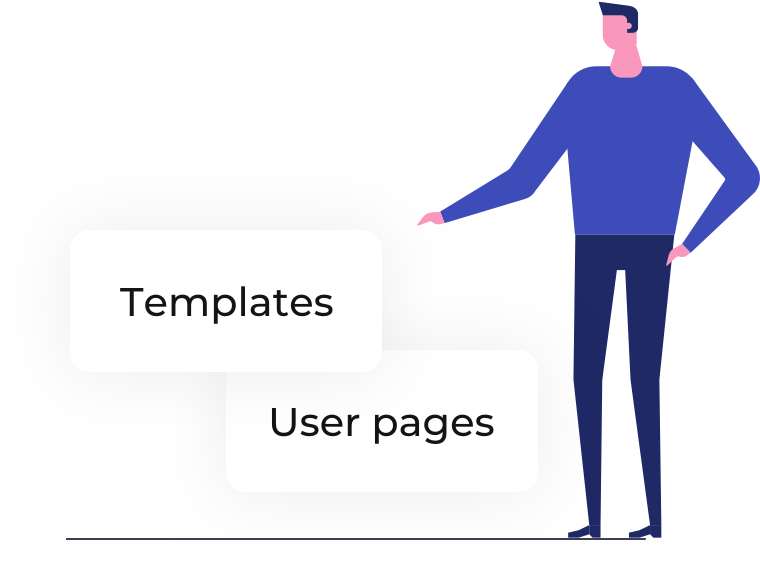
Step 02
You can see all the available templates on their respective landing pages. Choose ONE of each.
Just click in to any of the page thumbnail boxes to navigate in to the respective page. Please note that all bespoke elements from your bespoke designs will be carried over during build.
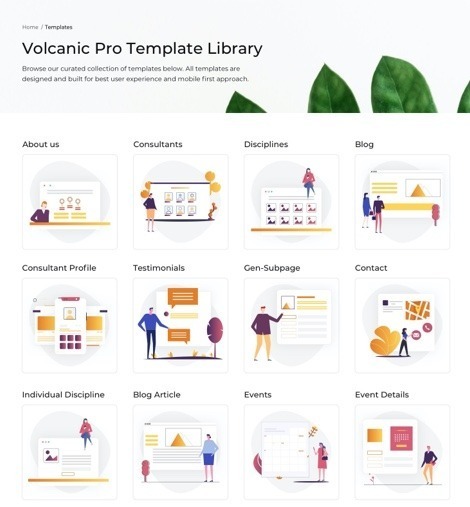
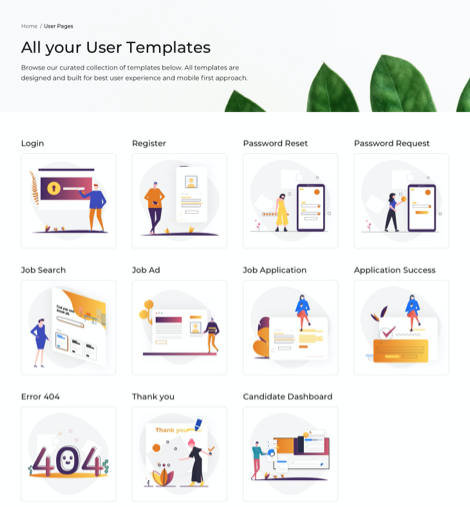
Step 03
On each template at the top you can see settings bar. This consists of 3 main quick functions.
Choose the template option you prefer and make a note of whether you’d like card or list layout.
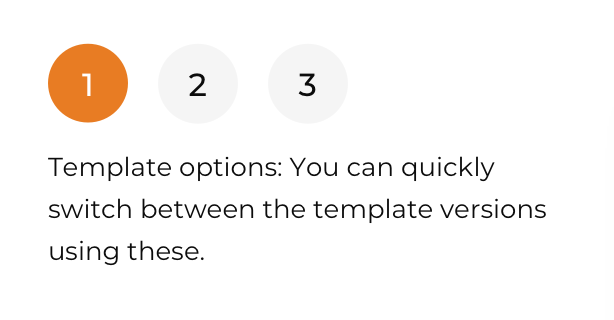
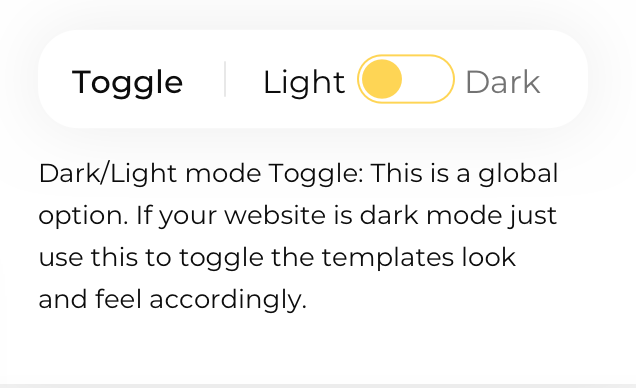
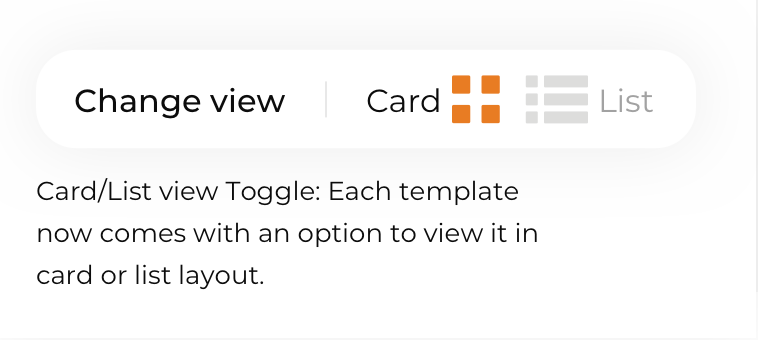
Step 04
Once you’ve had a look at all the templates, send us a message with your choices
Just drop us an email with the page name and preferred template option. For example: Consultants template 02, Card layout.
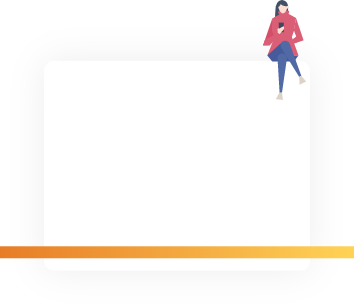
Feeling overwhelmed? We’re happy to guide and choose the best options for the interior pages based on your bespoke designs.
